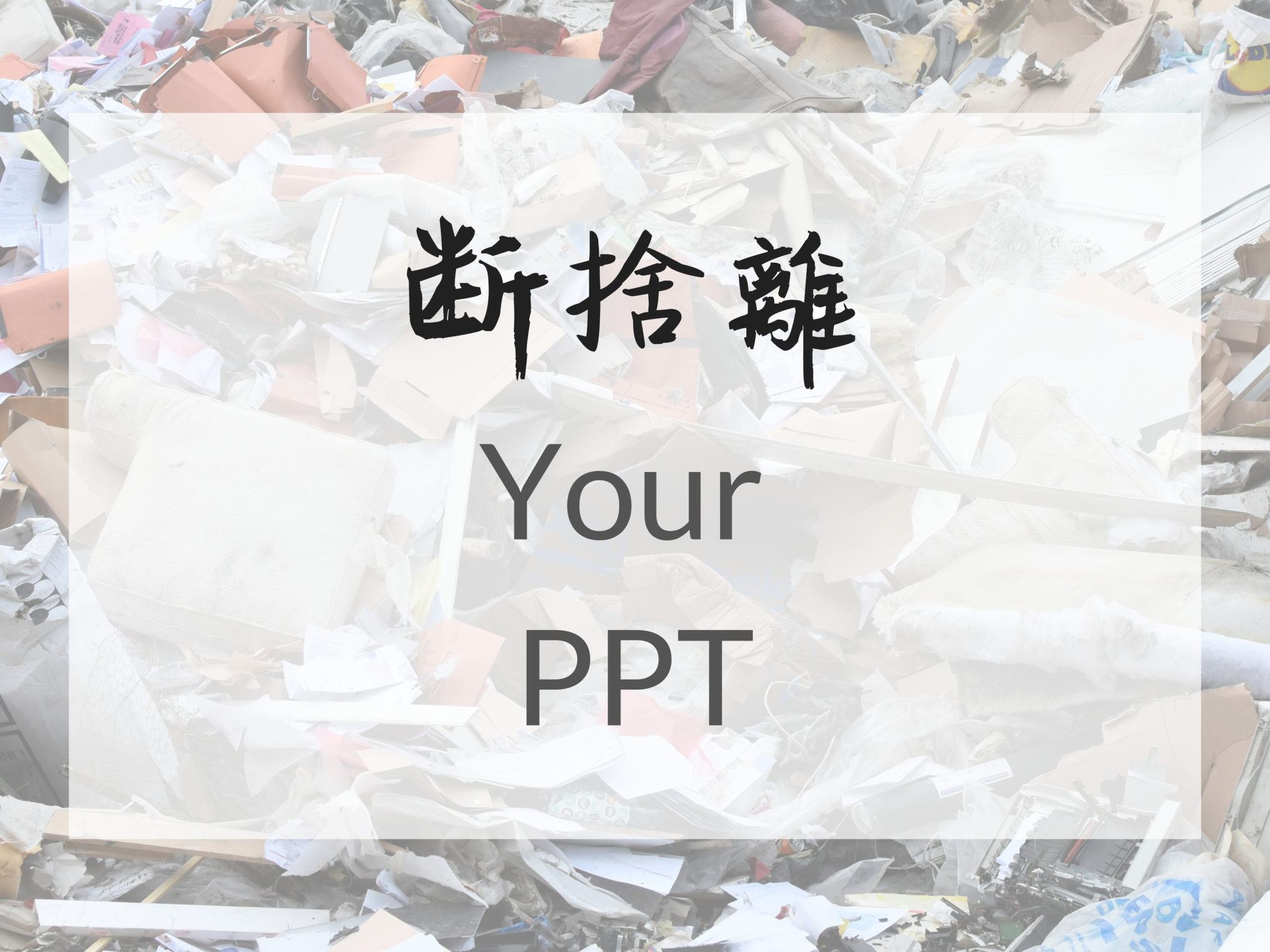Have you heard of the concept of danshari (断捨離)? This is a Japanese word for decluttering, which literally means “refuse, throw away, separate.”
I’ve recently been having fun decluttering my home while listening to a great audiobook: Decluttering At The Speed Of Life by Dana K. White.
That made me think we could apply danshari to PowerPoint.
I constantly encourage my clients to declutter their slides!
In a survey I conducted several years ago, the biggest problem that audiences saw with presentations in Japan was too much text on the slides.
I’ll never forget when I was sitting next to a British gentleman – interpreting for him – in a meeting full of Japanese. When the presenter showed one slide, the British gentleman said to me, “Jesus Christ! I don’t know where to look!” He was overwhelmed because the slide was full of text and confusing.
It’s mottainai (a waste) if you put effort into your presentation, but your audience doesn’t understand your message.
So let’s look at how to apply danshari to PowerPoint.
断 Dan = Refuse
First, for every piece of information you’re thinking of including in your slide, ask yourself, “Is it essential?”
You may be tempted to include everything you can think of in your presentation because you want to show how much work you’ve done.
The problem is that too much information confuses your audience.
Or you may be tempted to include everything you want to say on your slides because you think you can’t remember it all.
If that’s the case, refer to the Ri section below.
Refuse to add anything that’s not essential to support your message.
捨 Sha = Throw away
Second, throw away unnecessary words, symbols, and colors.
Words – One example is to look for “of the.” You can usually eliminate this: “outcome of the meeting” -> “meeting outcome.”
Symbols – If you’re using bullet points, you don’t need a period. In fact, you may not even need the bullet points!
Colors – Are you using a pie chart with lots of segments and different colors for each? Do you really want to make your audience look at each one and work out what it means? Or could you highlight just the one or two segments of the pie that you want to draw attention to?
Less is more.
離 Ri = Separate
Third, separate yourself from the need to rely on your slides to remember your presentation.
If your content is so complex that you can’t remember it, how can you expect your audience to remember what you say?
Create a simple structure with a logical flow.
So next time you’re creating PowerPoint slides for your presentation, use danshari to declutter what’s not essential and keep your message clear. Then your audience will know exactly where to look.
Are you keen to learn how to give clear, confident, and compelling presentations? Learn more about the Speak Like An Expert Onliine self-study presentation skills course here.